SQL Server Error 5171: MDF is Not a Primary Database File
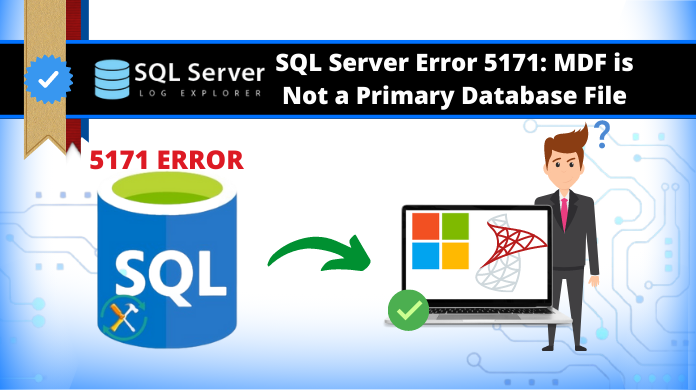
SQL Server is one of the most deployed database server in organizations. The server enables easy storage and retrieval of data from application running on the same computer or other computers residing in the same network. However, due to some unfavourable conditions, errors like MDF is not a primary database file error 5171, etc the SQL Server database might end up being corrupted.
Table of Content
This in turn effects the availability of the database and its performance as well. The level of corruption underwent by the database depends on the error that the user encounters and lays a crucial role in deciding the possible chances of data recovery from corrupt database
In this blog, we will talk about one such error of SQL Server Error 5171. We will put forth the symptoms, the reason behind the error and the resolution with which the error can be removed in order to bring the database back in a consistent state.
![]()
How to Get to Know About SQL Server Attach Database Error 5171
There are many symptoms which when seen, point to the direction of SQL Server Attach Error 5171. The user might encounter login failure of SQL Server and may not be able to restore SQL database files. In addition to this, the users might be unsuccessful in creating ‘tempdb’ database and face difficulty in attaching the database to the server.
Error Description
The prototype of Microsoft SQL Server Error 5171 is:
C:\Program Files\Microsoft SQL Server\MSSQL 10_50.MSSQLSERVER\MSSQL\Aria.mdf is not a primary database file.
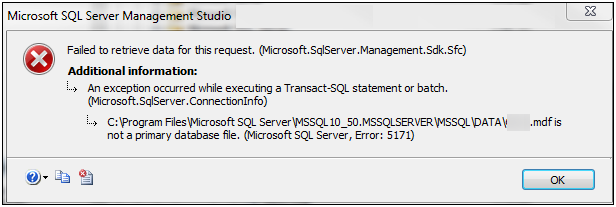
Reasons Behind “.mdf is not a primary database file”
Data in MDF files are stored as pages with each page occupying 8 KB size. The first page of the MDF file is referred as the header page containing crucial database information like file signature, size of the file, compatibility, etc. The actual data is stored in the rest of the pages.
In case the header page or other page is not recognized by the SQL Server, the entire MDF file is not considered as a valid file. This results in the Error 5171.
Scenarios When Microsoft SQL Server Error 5171 Is Encountered
There are multiple scenarios wherein a user comes across SQL Server Attach Error 5171. Some are:
1. At times when a user uses a mirror database in MS SQL Server and sets the database online by executing ALTER DATABASE command, the error is encountered.
Resolution:
Follow the below-mentioned procedure to fix the error:
- Set principal database.
- With ALTER DATABASE MODIFY FILE command, modify file information.
- Stop the SQL server instance.
- Copy MDF and LDF files in a different directory.
- Restart SQL Server.
- Attach both the MDF and LDF files.
Note: This process will also remove the database mirroring.
2. You may encounter this error at the time of upgrading SQL server to a new version. Suppose a user is using SQL Server 2008. The user detaches the database and then upgrades the server to the required version. After the completion of the upgrade, when the user tries to attach the database to the server, error 5171 occurs.
How to Fix SQL Server Error 5171?
In order to troubleshoot this error, use sp_attach_db command to attach the database. However, this method only works if sp_detach_db has been used to detach the database. In case it does not work, users can move ahead toward the automated solution as mentioned in the very first section.
With the help of the this solutions, the user can easily remove this error. MDF is not a primary database file error 5171 is indeed a complex one but users can easily get rid of it with proper knowledge. However, if the error still persists after applying the above manual solution, then you can free download SQL recovery tool to repair the corrupt MDF file.
The Final Say
We are sure that users can get their desired results without any issues by following the instructions as mentioned above. If there are still some sort of doubts left, contact our support team to get the best consultation as per the actual scenario of error 5171 SQL server or any other SQL server migration, recovery, or repair task.
