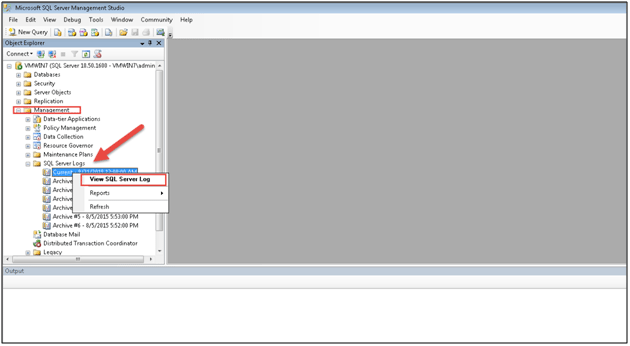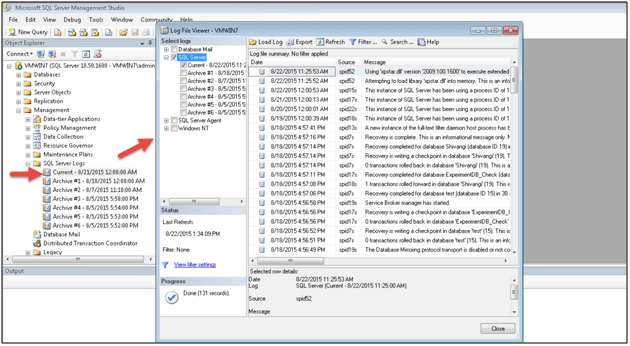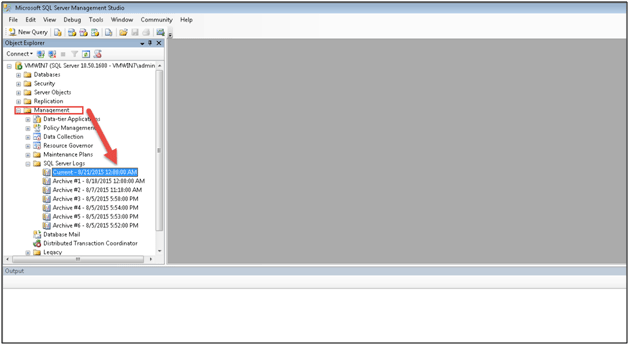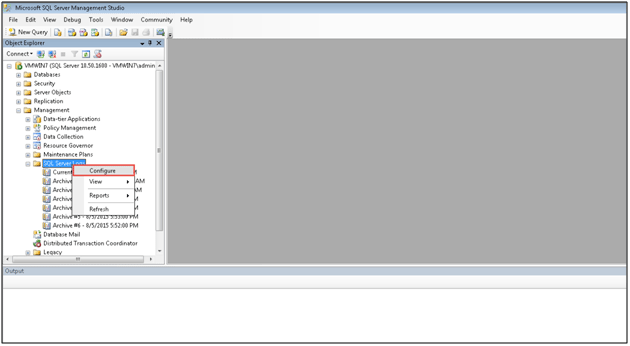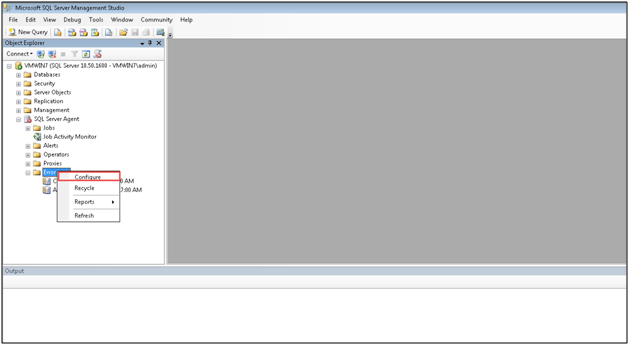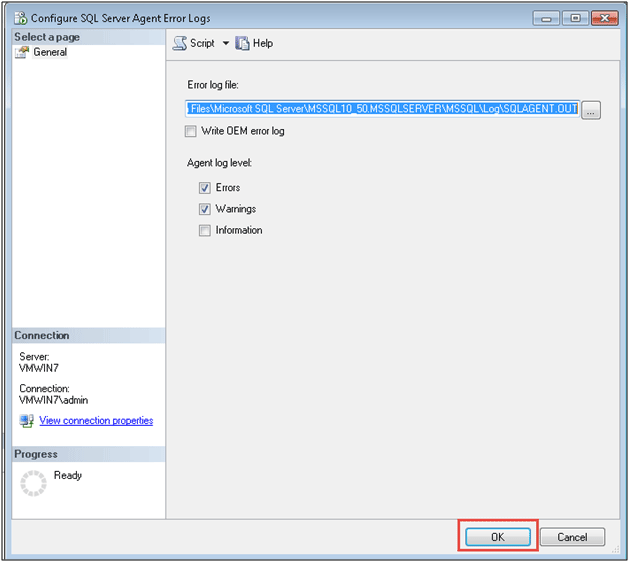SQL Server 2005 Error Log Management: How to Establish?
Introduction
Nowadays organizations are fond of storing their data in database management system like; SQL Server. SQL server has the provision of storing the information and retrieving as per the requests. Managing the data is easier and it uses SQL as the query language. For managing the SQL Server, you will find more than one file and one among them is the ‘Error Log file’. The error log size increases and leads to the freezing of the Management Studio. So, handling the SQL Server logs is a matter at any cost. Before going to the managing steps of the error log, let’s have a look at what actually is the Server error log.
Server Error Log In Short
Everyone gets confused with the word ‘Error Log’, mess it up with error message storage. Actually, Error log file contains system events as well as user-defined events. The file is a mix up of informational messages and error messages or events. These are flat files and you can find the information on the failed and successful user authentication. With the error log files users can understand what is happening to the Server and it also helps with troubleshooting the problems. There are many log files available but, Error log is the most important file which helps in troubleshoots.
Where are these files stored?
For viewing the error log files, follow the steps:
- Open the SQL Management Studio.
- Go to ‘Management’ folder and choose SQL Server Logs.
- Now, right-click the log and select view SQL Server Log.
The error log file gets large as said above. What contributes to the large file? From the coming session, you will get the clear cut idea about the increase of file size and will be discussing how to perform SQL Server 2005 Error Log Management.
The error log file is important for the administrator, since it stores all the warnings, information regarding the events, auditing information, etc. The size increases because of the auditing login activities, SQL server instances is closed for a long time, exceptions or critical events occurred, etc. The size of the log file must be maintained so that, it will help to search the contents easily.
How SQL Server 2005 Error Log Management Established?
With Error Logs:
You can go with the ‘sp cycle errorlog system’ for limiting the size of the error log file. It opens a new error log and closes the current one. The new one will have all the information, version and the error log number will be cycled. By default the number of the error log files will be 6 and can be done till 99. For managing you will have to expand and expansion can be followed through these following steps;
-
- Open SQL Server Management Studio.
Visit the Management folder and expand the SQL Server Logs.
- Right-click Server logs and choose ‘Configure’ option.
- Check the box ‘Limit the number of error log files before they are recycled’.
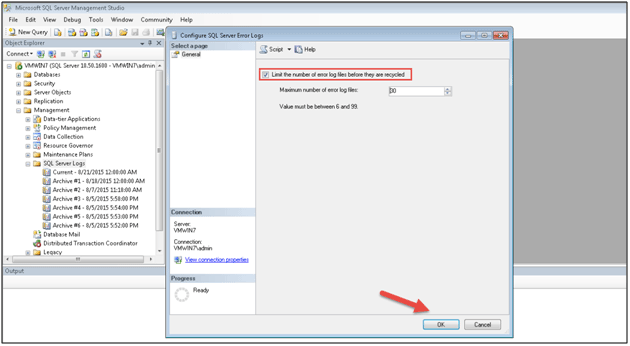
The configuration box will provide you to extent the number of error log files. - Press the “OK” button to start the configuration process.
With Server Agent Error Log:
This is similar to that of Error Log procedure, but, follows ‘sp cycle agent errorlog’ process. In this only 10 error log can be held. Follow the steps for proceeding:
-
- Start the Management Studio.
- Navigate to SQL Server Agent and select Error Logs.
- Right-click and select ‘configure’.
-
- Make the changes and press “Ok” to configure.
There are procedures with the DOS commands that enable the management of the error log files. These are preceded if there is large error log.
Conclusion
The segment provides a wide understanding of the process for recycling the error logs. It covers the solution of SQL Server 2005 error. It describes both procedures carried out with SQL Error Log and SQL Server Agent error logs. Proper managing of the error log files will help to preserve the increase in size of the files.