Symptoms And Resolution Of SQL Backup Error 9001
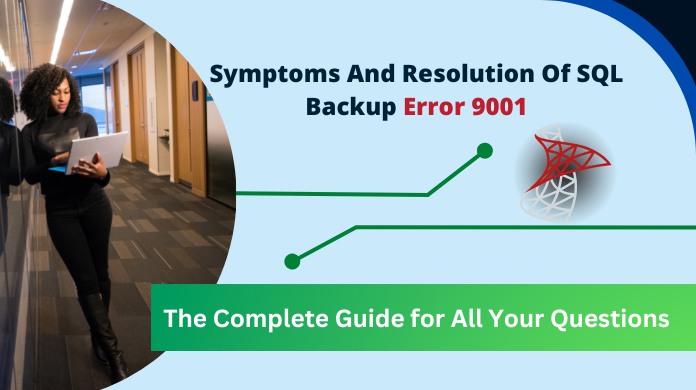
While performing the backup of a particular SQL database,the backup process can fail with the occurrence of the following SQL backup error 9001:
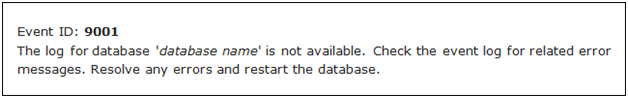
Table of Content
Reasons Behind SQL backup Error 9001
1. The foremost reason responsible for occurrence of SQL backup error 9001 is the inability of SQL server to open the database for a time period in which the backup can be taken successfully. When no activity is registered on the database, the database gets automatically closed in case the AutoClose is turned on. Therefore, abrupt closing of the database mi-backup process can lead to this error.
2. A corrupt database or log file can lead to this error.In case a shared server is being used, then the probability of log file corruption is very high.This can be confirmed by running DBCC CHECKDB‘db_name’on the database.The database check will reveal if the database is corrupted or not.
3. At times, SQL log file takes up a lot of storage space than the actual database.This can result in SQL Error 9001.
4. Hardware issues in the server also play a role in the occurrence of this fatal error 9001 of the SQL server database.
Manual Methods To Resolve SQL Error 9001
Now, it’s time for users to learn the method that can count this “the service has encountered an error processing your request. please try again. error code 9001.“ error. Some of the manual methods that can prove to be helpful in eliminating the SQL Error 9001 are:
- (1) Turn Off AutoClose
- In case Auto Close is set to on, turn it Off. This will prevent the database from closing in the absence of activity during backup process. This will enable SQL VDI backup
- (2) Unmount SQL Server
- Reboot the SQL server. Also unmounting and remounting the server where log file resides also prove to be helpful in eliminating the error.
- (3) DBCC CHECKDB
- Run DBCC CHECKDB if you think it’s a storage issue. The command will generate the reason to be a storage issue in case the true reason behind the error is that.
- (4) Emergency Mode Repair
- Run Emergency Mode Repair in case the SQL database or log file has got corrupted.This will help in repairing the log file and completion of the backup process.
But this process is usually not recommended as it may end up in deleting some parts of the log file. It should be opted as the last resort to fight the SQL Error 9001.
Thus, with the application of above solutions, SQL backup Error 9001 can be successfully removed from the SQL database. There can be some more errors like SQL server error 14421 & many more that can be eliminated this way.
Conclusion
Finally, after reading the entire article, we can say that it’s quite easy to resolve this fatal error 9001 of SQL server with the right method. However, just one mistake can spoil the entire task. Therefore, users need to pay full attention to the entire process. After getting aware of the SQL backup error 9001, users can easily get the best results as desired.
