Mount Points in SQL Server Cluster to Maximize Performance
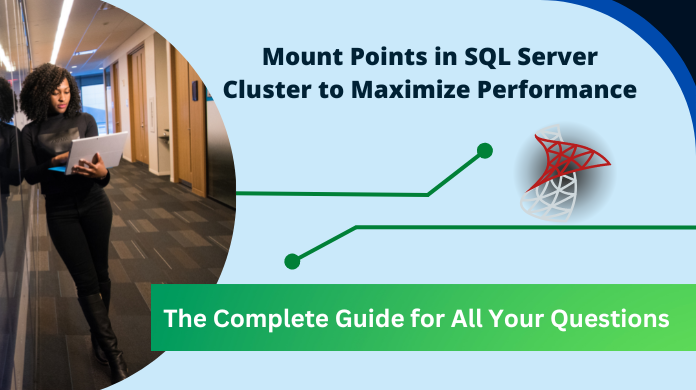
The mount points in SQL server is a file system that is mounted on a separate drive designated as host drive, such that it seems to be a subdirectory of the host drive. Otherwise stated, a mount point is a disk (mostly a SAN Logical Unit Number), that is mapped and becomes a folder within a folder. As we all know, Windows OS makes use of English alphabets to denote its file system or drives.
However, when it comes to naming the clusters, the 26 alphabets do not prove to be sufficient. This is because, while splitting the transaction logs, tempdb and backups of a particular cluster, the required number of letters is very high. To add to this, in the instance when the multiple instances in the cluster are used, the problem reaches its peak.
This conundrum, therefore, has only one solution-creation of mount points. These mount points allow the user store/mount several physical drives under one drive letter. The mounted drives look similar to directories. This article is fully dedicated to mount points in SQL server.
Table of Content
Key Factors Related To Mount Points in SQL Server
Some of the key factors related to mount points in SQL Server are:
- A mount point used by SQL server is said to be valid when it is mounted on a host volume and is associated with a drive letter.
- A single drive can host multiple mount points. In other words, multiple mount points share a common drive letter.
- To avoid database corruption, every cluster in the SQL server database must make use of each mount point.
- It is to be noted that an SQL Server 2000 instance, should not be put in the same location where a mount point exists, even if the instance has to use them. Moreover, mount points should not be added to the same location where SQL server 2000 is installed already.
- SQL server should not be installed in the root directory of a mount server. A subdirectory for every file needs to be specified.
Advantages of Using Mount Points in SQL Server
There are multiple advantages associated here. Some of them are:
-
- Means to overcome limitation of drive letter
The biggest advantage of using mount points helps in overcoming the limitation of the number of letters that are available for defining the disk layout. Since the SQL database and transaction log files occupy a lot of space, one or two instances can consume around 18 drive letters. Therefore, creating mount points in SQL Server removes the limitation of the traditional usage of drive letters.
-
- Increased flexibility for users
Mount points increase the options that are available for the users. The user can easily add additional volumes if he desires to spread filegroups. For doing this, a new volume is needed to be added under the mount letter.
-
- Reduction in administrative overhead
Due to the flexibility provided by mount points, the overhead administrative workload can be reduced up to a great extent. In addition to this, the complexity of managing a number of SAN volumes reduces as a result of the use of only one root mount volume for each SQL instance.
-
- Cost efficient solution
With using mount points in SQL Server, comes the cost saving factor due to deployment of less hardware equipment for deploying additional instances. The SQL Server license is hardware based and the license cost remains the same irrespective of the number of instances residing in it. The user can make significant savings from both hardware and license savings.
Caveats Associated With Mount Points
As the old saying says, there is nothing as too good, same is the case with mount points. Even though the mount points tend to be an efficient way to maximize the number of clusters that can be used in SQL Server, there are certain warnings to this.
We must understand the first and foremost thing that needs to be considered. It is the fact that the number of instances in a particular cluster should be taken into account. The user needs to have a proper plan for other resources in the event of any cluster failure.
In A Nutshell
Evidently, we have covered all the crucial points regarding the SQL mount points. Therefore, with some considerations from the user’s end, the mount points server to be the best solution. Evidently, it is so far the best to maximize the storage space of SQL server database. There is no doubt that it maximizes the SQL performance & users can easily experience that as well.
