How to Recover Data from Corrupt MDF file in SQL Server Database

Synopsis: This blog will guide you step by step how to easily recover data from corrupt MDF file in SQL Server Database. Let’s have a look at the contents of this MDF file recovery article to repair MDF file in depth.
Table of Content
In today’s era, almost all large organizations use SQL Server to manage their important data. However, due to virus attack, abrupt shutdown, and other issues, the SQL Server database becomes corrupted and users can not access their data.
MDF file is known as the Primary Database file which contains tables, triggers, functions, and much more data. In this case, corruption in the MDF file is the worst situation for the users. Before we go to the solution, we first need to know the reasons for damaging MDF files
Here, we will explain both manuals as well as the automated solution i.e. SQL Database Recovery Tool to perform this task.
Let us know what can cause SQL MDF File Corruption. However, first we need to go through the quick steps solution.
Repair Corrupt MDF File in 5 Steps
- Launch SQL Recovery Utility in System.
- Click the Open button to Add MDF files.
- Now Select Quick or Advance Scan Mode.
- Set the Destination SQL Server Database.
- Hit the Export Button to Get Final Results.
Know What is SQL MDF File?
SQL Server database generally stores the data in three types of file formats. MDF, NDF & LDF. The MDF file is the master data file that holds all the database information like tables, triggers, stored procedures, etc. This is the prime target of potential threats. Thus, users need to keep their MDF files safe. & must repair if damaged.
Causes for SQL MDF File Corruption
Note: There can be many possible reasons by which the MDF file got corrupt. It’s crucial to be aware of such reasons before executing MDF file repair task. Some of the main reasons are as follows:-
- Corruption can occur if MDF files exceed the maximum storage size limit.
- If the file header is damaged, it will damage the MDF file.
- Virus attack, hard disk failure, sudden system shutdown are also causing MDF file corruption.
- If the SQL database is used and a network failure error occurs in the middle, it will damage the MDF file.
Due to all these reasons, MDF file is corrupted and users are unable to access their data. The following section describes the solution to recover corrupt MDF file.
Read More: How to Restore SQL Server Database from MDF File
Repair MDF File Manually & Fix Errors
Use the DBCC CHECKDB manual solution to repair MDF file damaged with corruption issues. This command here further provides three ways for users to repair the database file including Repair_Fast, Repair_Allow_Data_Loss, & Repair_Rebuild commands. Based on the level of corruption, select anyone.
Ways to Prevent Corruption in MDF Files of SQL Server
There are a few ways by which users can prevent their data from catching corrupted. let’s discuss them here simply.
- If you are using the non-Unicode data type, then be focused while storing the character data files. this can help users avoid unwanted issues.
- Always use a diverse tool for storing & accessing the data files of SQL database files.
- Do not forget to use the binary data type here at any cost. This can help users overcome corruption issues.
- Disabling the parameters of data translation is one of the crucial steps users need to take as prevention.
- Encouraging the use of Unicode data type is a healthy practice that will definitely help users for sure.
Recover Data from Corrupt MDF Files Using These Methods
There are multiple inbuilt tools available in SQL Server which is helpful for MDF database recovery. Also, in case users are not familiar with the SQL database technicalities, they can also rely on automated solutions as well. However, there are several fake tools available in the market & which is why experts suggest using the best tool that we have mentioned in this post. Now, let us start with the first solution.
Recover Corrupt MDF File With DBCC CHECKDB
- First, you need to run DBCC CHECKDB on the corrupt SQL database by the following query:
DBCC CHECKDB (Name_of _corrupt _database)
- Now, check the index ID. If index ID > 1, drop it and create it again. In case of index ID is either 0 or 1, then run DBCC CHECKDB again with the multiple repair options such as-
DBCC CHECK (name_of_corrupt_database, repair_fast)
DBCC CHECK (name_of_corrupt_database, repair_rebuild)
DBCC CHECK (name_of_corrupt_database, repair_allow_data_loss)
There are several things to note by the users. The first one is that the repair fast command works very quickly. However, it is not that accurate though. Also, it is only capable of repairing the common & basic corruption issues.
If you are thinking of the “allow data loss” command, then users must know that it’s quite accurate but it might delete some of the crucial data files.
Repair Rebuild is so far the best command for users to repair the data from corrupted MDF files. It’s quite accurate but it takes time to complete the process entirely.
Drawbacks of this Manual DBCC CHECKDB Method
Complex Method: The manual solution is quite complex & users need to be aware of in-depth SQL technicalities to execute the task like a professional. New users will find this task difficult
No Guarantee of Results: Now, there is no surety that users will get desired or not. It’s basically just a hit & trial situation for users. Moreover, it might backfire on users by deleting their files as well.
Data Integrity Issues: This solution is also not safe for users’ crucial data files. Evidently, there are data integrity issues with this method. Thus, experts recommend avoiding this method especially if you are a new user or unaware of the technicalities.
Time-Taking Procedure: It might take a long time to complete the procedure as there are no advanced features like the automated solution. Users must prepare themselves for deadline delays in case something goes wrong.
What to Do if the Manual Method Fails?
The manual solution is not always safe to recover data from corrupt MDF file in SQL Server Database. There is no guarantee for successful MDF database recovery. The manual way also has some limitations such as it is unable to repair multiple corrupted MDF files, requires technical knowledge, a very time-consuming process, and high chances of data loss.
To overcome all these problems, it is recommended to use SQL Database Recovery tool. This is a reliable and easy solution to recover corrupt MDF file without any technical expertise. It comes with a simple and graphical interface that also useful for non-technical users.
The MDF database recovery software supports to repair MDF file along with all data such as tables, rules, triggers, functions, and much more. It is compatible with all Microsoft SQL Server versions like 2019, 2017, 2016, 2014, 2012, 2008, etc. The tool not only recovers the damaged MDF file but also export the recovered data directly to the SQL Server Database. Also, the user can easily recover deleted SQL objects as well as table records.
Steps to Recover Data from Corrupt MDF File Using SQL Recovery Tool
Follow the mentioned explained steps to recover MDF file in SQL Server Database in a hassle-free manner.
Step-1. Download and Install the Tool.
Step-2. Click Open and add MDF file in the software.
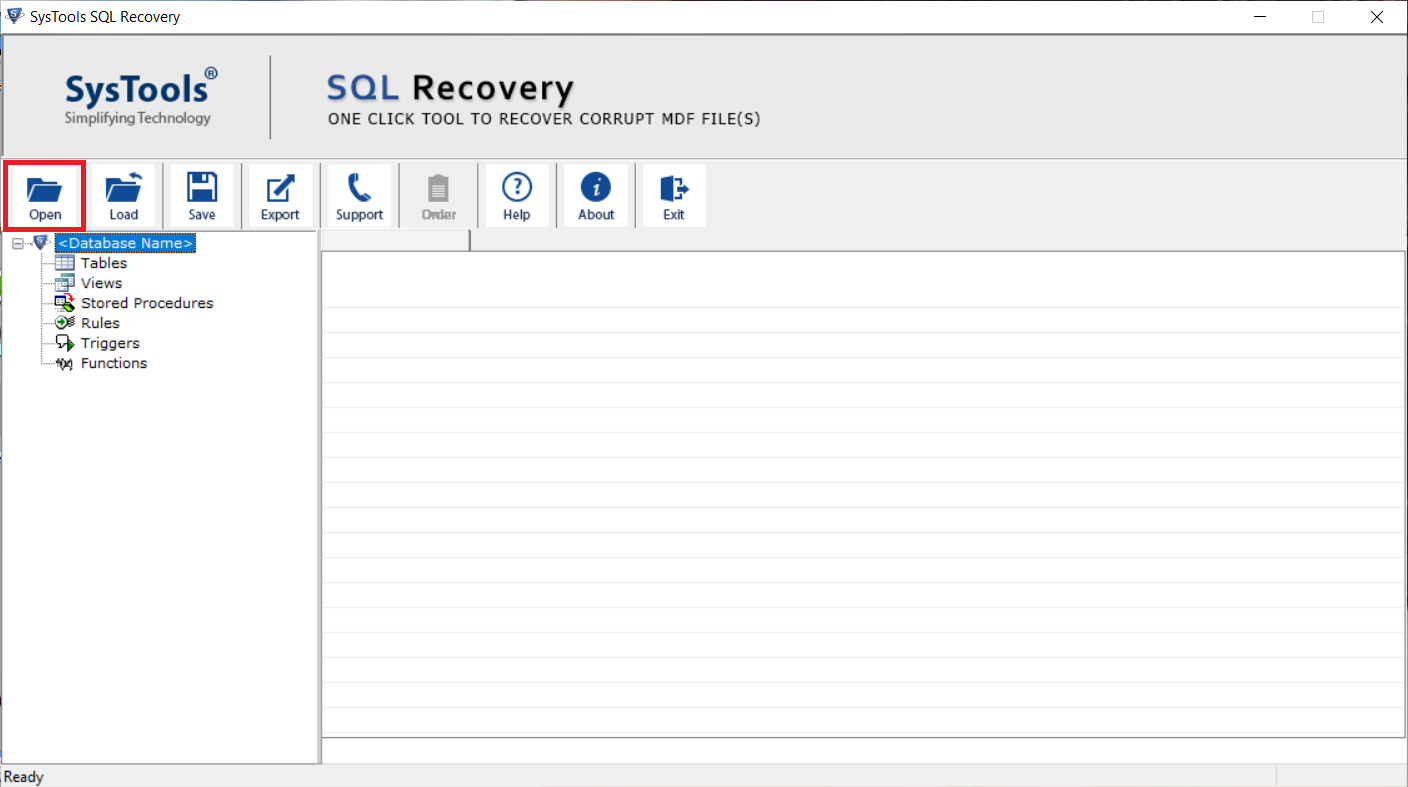
Step-3. Choose Scan Options between Quick and Advanced. And also select SQL Server MDF file version.
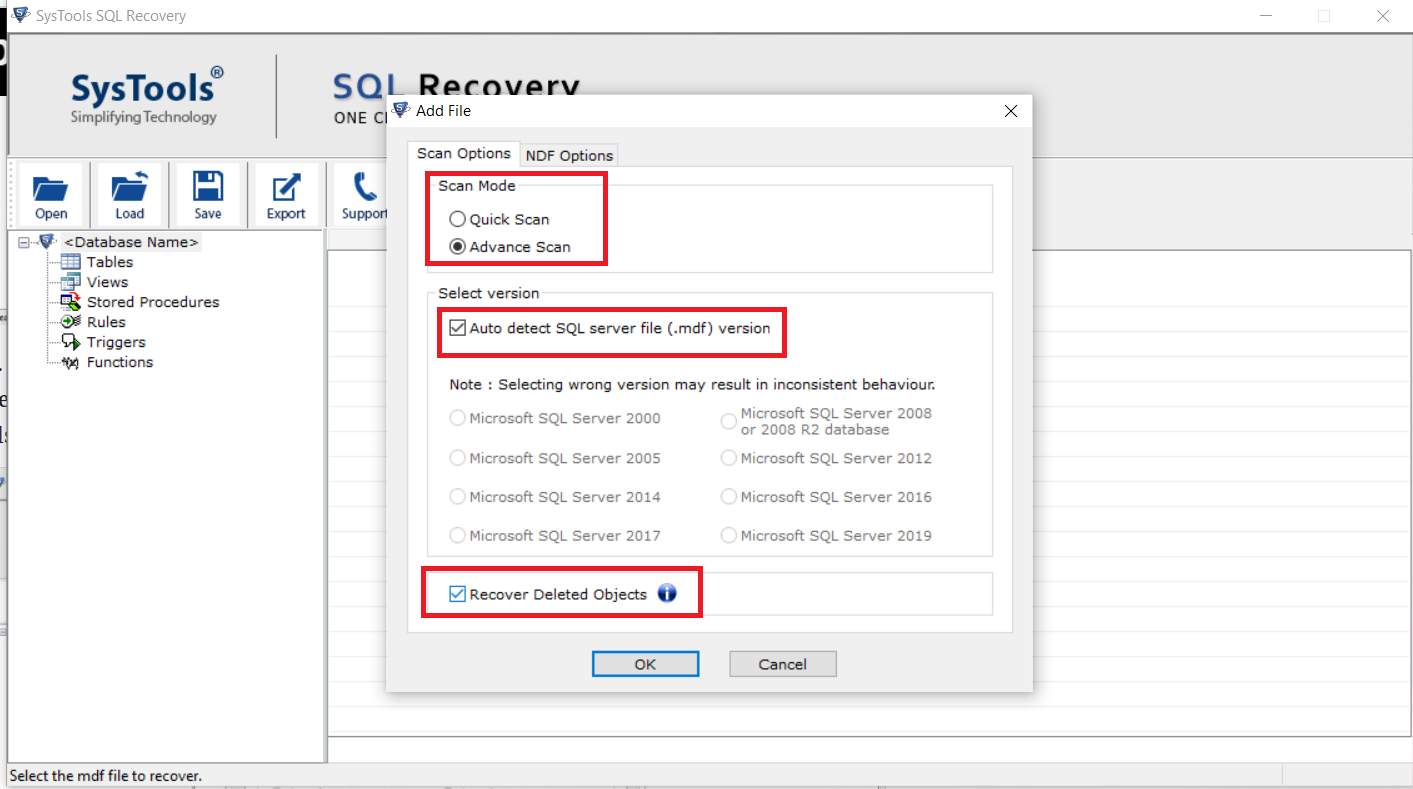
Step-4. After the scanning process, the software display a preview of MDF database objects like triggers, rules, tables, etc.
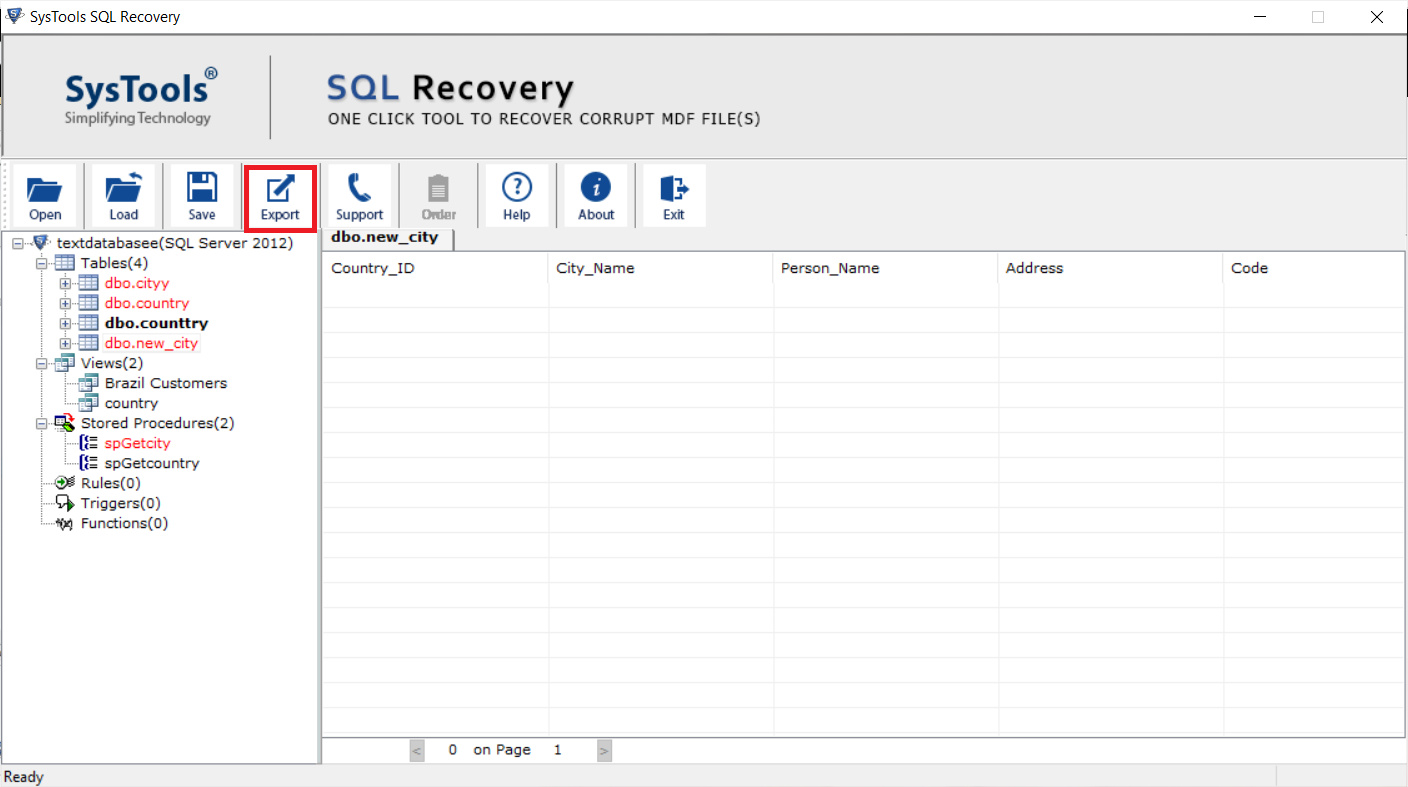
Step-5. Now, select Export to SQL Server Database and fill the correct SQL Server credentials.
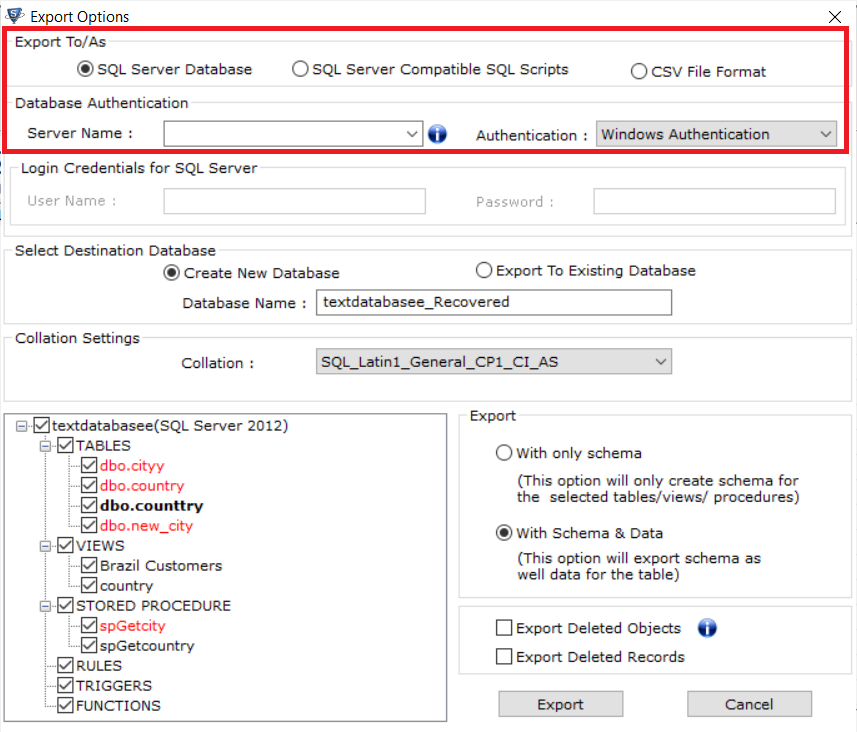
Step-6. Select Destination Database between Create New Database and Export to Existing Database.
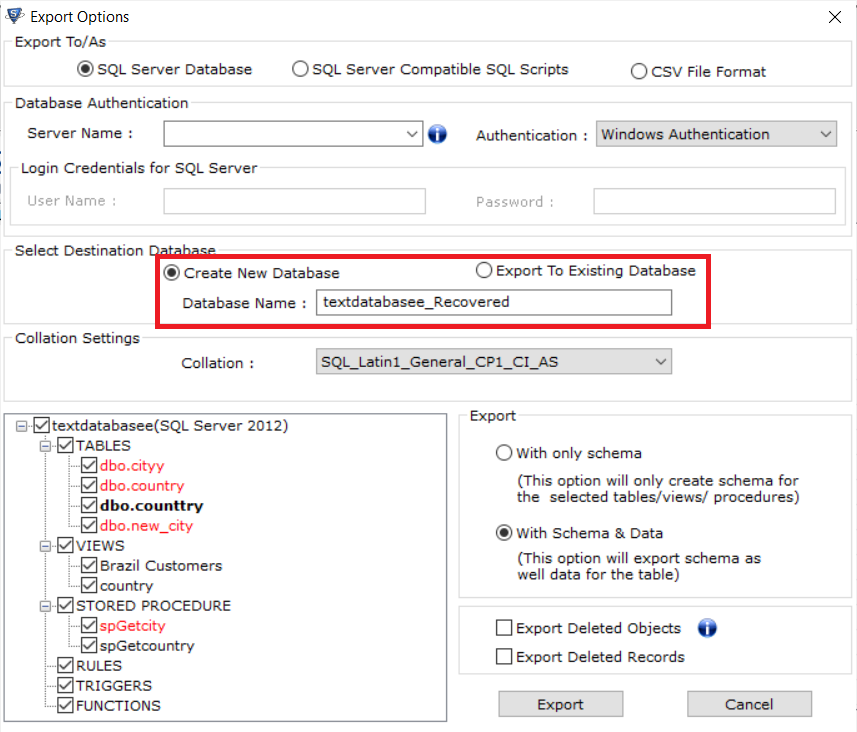
Step-7. Choose Export with Schema or Schema & data as per your need. And click on the Export button to start repair MDF file safely.
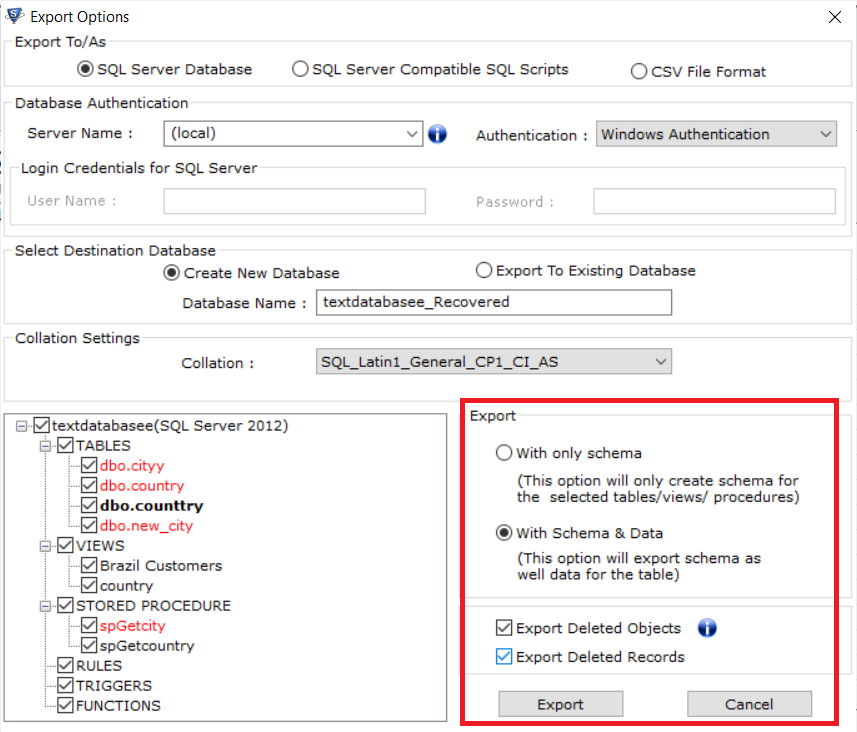
Features of MDF Database Recovery Tool
- A simple interface and easy to use for non-technical users.
- Recover data from corrupt MDF file and directly export to the SQL Server Database.
- Supports to repair both MDF and NDF database files.
- Preview of recovered MDF data items like tables, functions, triggers, etc.
- Displays preview of deleted records in red color.
- Allow to repair SQL Server database with a corrupt log file.
- Recover deleted SQL Database various objects along with MDF file repair.
- Supports Microsoft SQL Server 2019 and below version.
In A Nutshell
In the above blog, we will learn how to recover data from corrupt MDF file in SQL Server Database using the manual method. Thus, the manual method has some limitations and difficult to perform by non-professional users.
Therefore, we mentioned the reliable tool that helps to recover corrupt MDF files with all items and directly restore database on an existing database or as a new database. In a nutshell, this is the perfect solution for users if they are willing to execute the MDF file recovery task.
FAQs
Q-1. Is it possible to restore the MDF data file?
Ans: Yes, it is possible for users to restore the MDF file but only to an extent. Having a backup will help a lot & furthermore, it also depends on the level of file corruption.
Q-2. Which is the best MDF repair tool to repair corrupt MDF file in SQL Server?
Ans: Use the above-mentioned tool which is the right choice as per SQL experts & Microsoft MVPs. Well, there are plenty of software available in the market but not all of them are reliable.
Q-3. How do I restore an MDF file only?
Ans: Use the DBCC CHECKDB command for a manual solution or download the automated one to recover data from a corrupt MDF file in just five easy steps.
Q-4. What is the SQL Log File?
Ans: The SQL server log file is basically the data file keeping the records of all the transactions of the database like INSERT, UPDATE, DELETE, etc.
