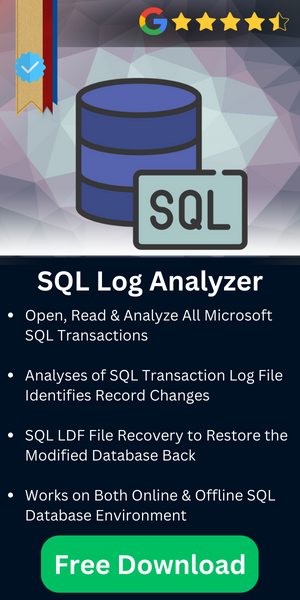SQL Server Log File Viewer to Analyze Log Records
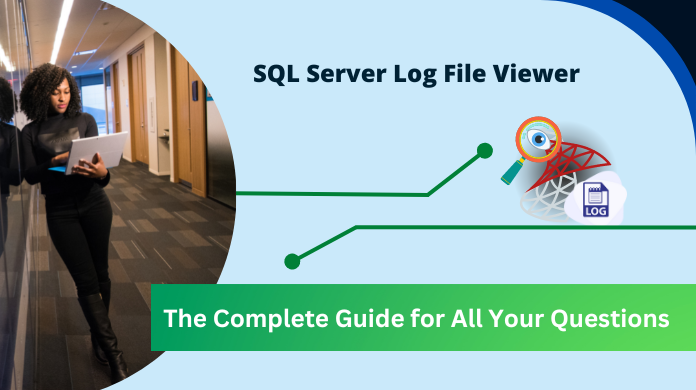
Log data of the system and application is crucial when it comes to troubleshooting SQL server. This task of reading SQL Server transaction logs was difficult in older SQL server versions like SQL server 2000. This is because crucial data was supposed to be analyzed from log files in bulk that too from different interfaces. Without SQL server log file viewer, having multiple entries in various files, makes the whole process of comparing data across multiple files can become very complicated and time-consuming.
However, the case is not the same with SQL Server 2005. This upgraded version came with modifications and Management Studio is distributed with Log File Viewer, which helps Administrators and Developers better aspect to check the SQL Server 2005 log records.
Table of Content
How To Access Log File Viewer in SQL Server 2005?
SQL Server 2005 brings a new modification using which the log files can be viewed. Users can view the SQL log files when the target instance cannot start or is offline. In this SQL Server 2005 interface, each of the needed logs can be selected and can be filtered. The procedure to access SQL Server 2005 Log File Viewer is mentioned below;
- Start SQL Server Management Studio.
- Go to SQL Server 2005 instance.
- Explore the instance and then explore the Management folder expanding SQL Server Logs folder.
- Double-click on any log files.
- This will load the default Log File Viewer interface.
Data Sources for SQL Server Log Viewer
- Database Mails
- SQL Server Agent Logs
- SQL Server Error Logs
- Windows Event Logs (Security & System and Application)
How Does Filtering of Data Work?
Users can click on the “Filter“ option available in the main menu, which will open another pop-up window. Here users can do the settings to fine-tune data, which is being reviewed. This filtering can be done based on the start and end date-time stamps. Users can also look for error messages but they should be exact.
In order to search for a specific error message, users can click on the Search button, which will open another small pop-up window with a search text option. Here you can enter the exact error message in the search text option and results will be generated accordingly.
How to Save Generated Data In the System?
Log File Viewer provides this option to save the data displayed by it. It has this “Export” functionality, which can help users to save the contents of the Log file viewer for future reference. In order to perform this export, click on the “Export” option which will save the information of Log File Viewer to *.csv, *.log, or *.txt file. The file generated can be reviewed later by clicking the “Load Log” icon in Log File Viewer for review file information.
Benefits of SQL Server Log File Viewer
The log file viewer SQL server is available with the SQL Server 2005 but it can be used with the SQL Server 2000 instances as well. When users are registered with Management Studio SQL Server 2005, Log File viewer can be utilized with instances generated by the server 2000 as it is compatible with SQL Server 2000 logs like; Agent Logs, Error Logs, and Windows Event Logs.
It can be used in various scenarios like when SQL Server 2000/2005 acts up, you can search through the Log File Viewer to be your first initiative to search for the root cause of the issue.
In order to keep a check on server’s working and performance, SQL Server and Windows Logs must be viewed and checked regularly. It will make sure that unwanted and unexpected issues do not occur repeatedly. This check of performance can be done on a weekly or daily basis.
Conclusion
SQL Server log files from a local or remote instances of SQL Server can be viewed when there are some issues in the server. This provides a beneficial approach to viewing the records in order to resolve the issue.
Advanced versions of SQL Server provide more facilities for viewing the log files. It also allows viewing; Audit collection, database mail, data collection, job history, maintenance plans, SQL Server agent, etc.