Solution to Recover Deleted Records In SQL Server

Please help! I have accidentally deleted some records from the SQL Server database. Now I want to recover deleted records in SQL Server. Is there any perfect solution that helps me to get back my deleted records from the SQL database? I am using SQL Server 2017 Version. Thanks!
Samuel Jones, United Kingdom
Based on the above user query, we can understand that users often face such issues with their SQL Servers. Let’s begin the article to learn the right solution for SQL server recover deleted rows task without any hassles.
Overview
Performing UPDATE or DELETE operations without a WHERE condition and losing data is the most common scenario seen when users handle large SQL databases. SQL Server is the most used database manager in corporate sectors for handling large data. At such a level, one small mistake can give a large impact on the pocket so the user should always be prepared to handle such a disastrous condition. And the best way is to always know the solution to recover deleted table records from SQL Server database.
How to Recover Deleted Records In SQL Server?
The prominent conceivable way to deal with accidental update and delete operations is to go for SQL database Backup. This solution can be implemented in different ways as discussed below.
- Restore the SQL Database Backup to be used as a replacement for the original altered data.
- One can keep both Databases separately
- Go for UPDATE operation on altered rows and columns by finding the original data from backup.
All the above-mentioned scenarios can be used only if the updated SQL backup of the database is available. In most cases, this solution fails because of the below-mentioned reason.
- Lack of updated backup.
- The incursion of new data
- If the alter database rows are not defined.
Secondly, The fn_dblog function helps in reading SQL Server transaction logs and tracking the accidentally deleted or updated records, but unable to recover deleted records in MS SQL Server.
Alternate Method to Recover Deleted Records in SQL Server
There is another solution that you can use if you don’t have a recent backup of the current database. SQL Recovery Utility can be used as a second alternative to recover deleted records from SQL Server database. This alternative also allows users to recover and save the database in the desired location. This is enterprise-grade-level software to recover and restore deleted table records.
Also, the user can recover the deleted SQL database objects such as Tables, Stored Procedures, Functions, Views, Indexes, etc. Moreover, it allows users to fix SQL Server Page-Level Corruption. This professional SQL Recovery software supports the latest version of SQL Server 2019 / 2017 / 2016 / 2014 / 2012 / 2008 and its below version. Here we have discussed the procedure to recover SQL data from accidental delete or update operations using the SQL Recovery Utility.
Step-1. Install and Run SQL Recovery Application to learn how to recover deleted records in SQL server DB.
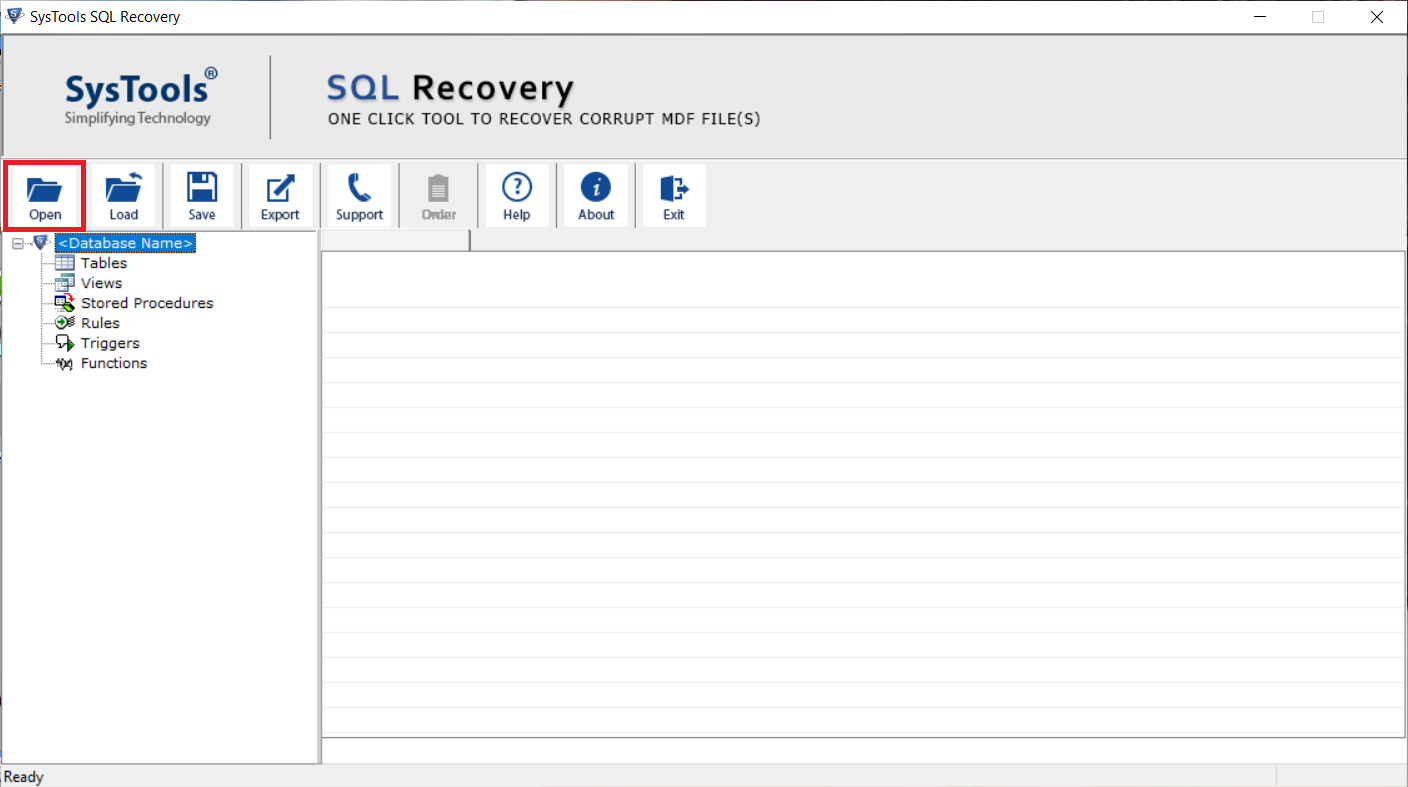
Step-2. Browse the database File to be recovered by clicking on OPEN.
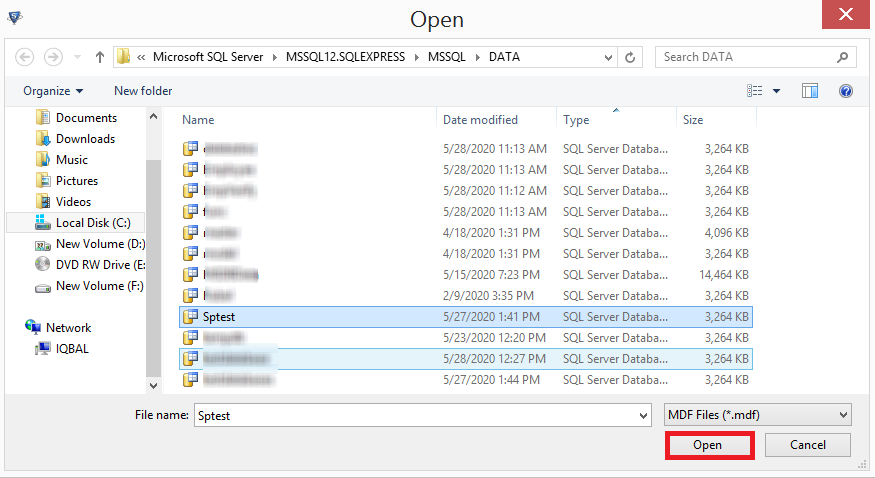
Step-3. Now Select the Advanced Scan option and select the SQL Server Version. Also, check the preview deleted SQL objects option and then Click on OK.
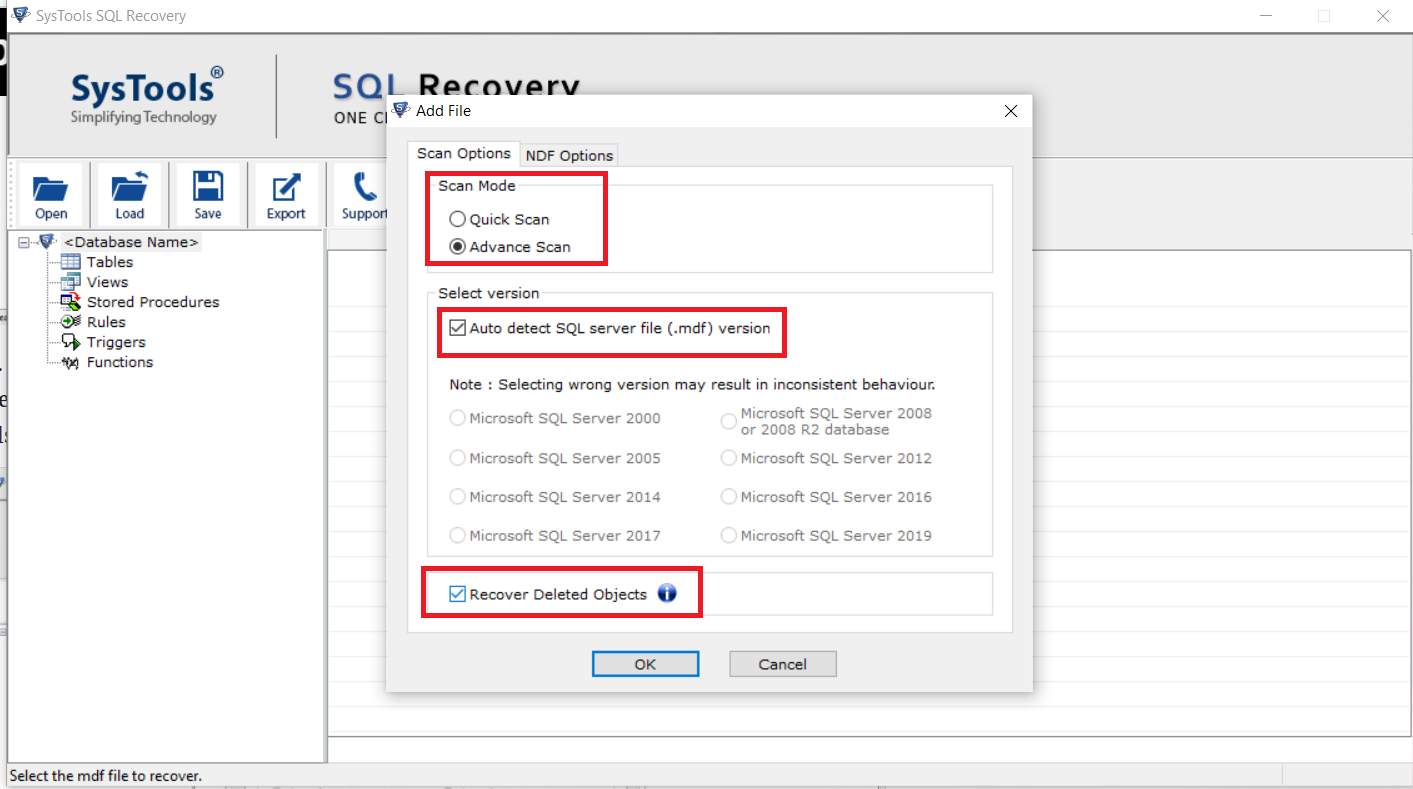
Step-4. The software starts the Scanning Process of MDF file. And preview the deleted SQL database objects and deleted records in red color. And after that click on the Export button.
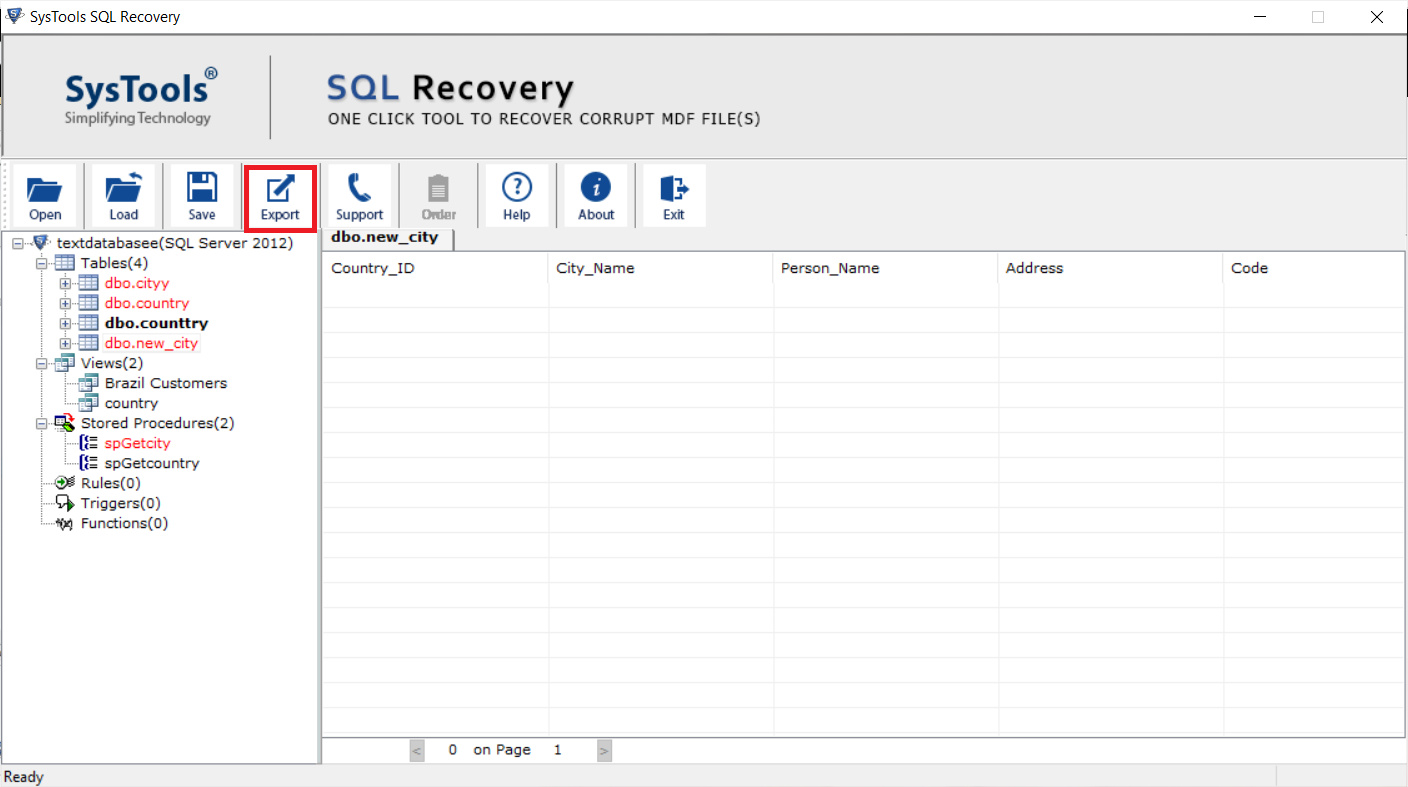
Step-5. Now select the Authentication Mode and the destination option either as restore database on existing database or create a new database. Also, check the export deleted records option to recover deleted records. Finally, click on the Export button to start the process.
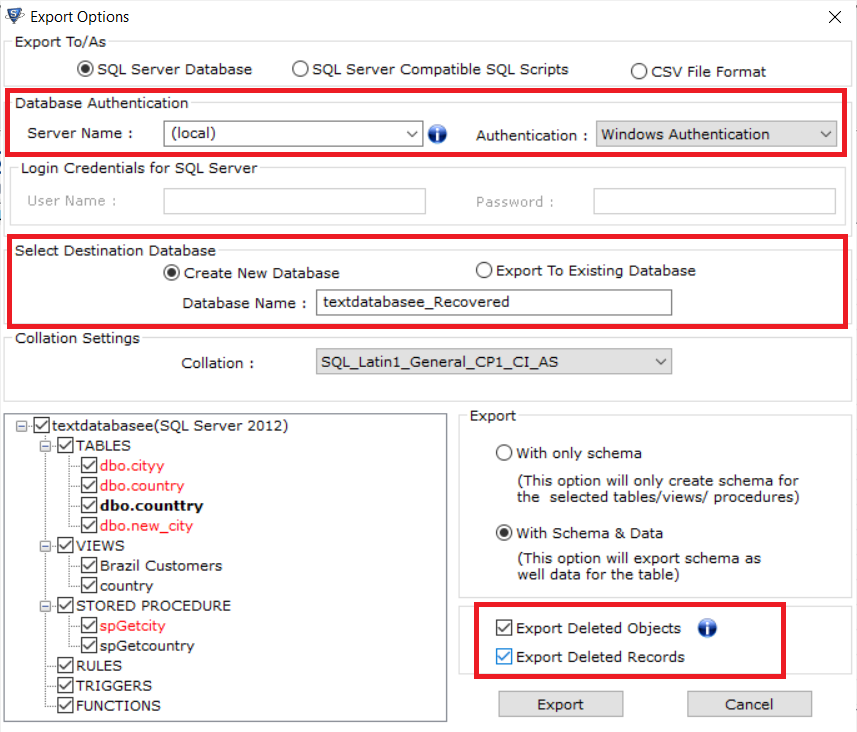
Also Read: How to Recover SQL database without a backup
Conclusion
The blog discussed the solution on how to recover deleted records in SQL Server Database if the backup of the most recent database is not available for recovery. So, if you performed DELETE operation accidentally then you don’t need to worry about it because you have its alternate recovery solution.
Learning how to recover deleted data in SQL server using automated solutions is quite useful for users. Moreover, this is the best way for users to get their desired results.