What to Do When SQL DBCC CHECKDB Repair Allow Data Loss Failed
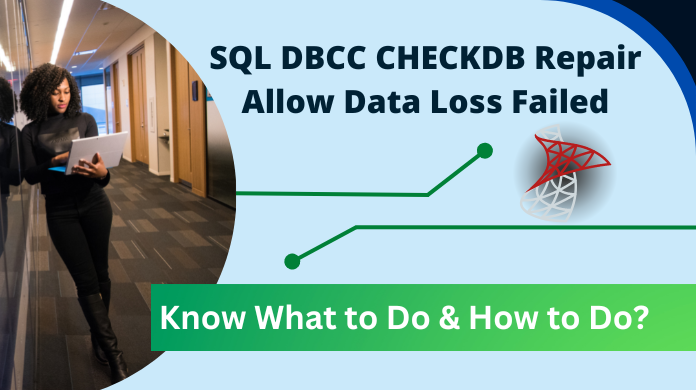
In this blog, we will give the complete solution when the DBCC CHECKDB Repair Allow Data Loss failed. This command is used to repair SQL Server database. But sometimes it does not work well due to many reasons. Here we will discuss what is DBCC command, how it fix the database corruption, when this command does not work, and the alternate solution for SQL database recovery. So let’s start with the step by step guide.
Table of Contents
Microsoft SQL Server is the most preferred database management system nowadays. It effectively stores and retrieves data. However, when we talk about SQL Server, there are also corruption problems. DBCC commands are used to fix the corruption problem. But these are not a successful solution to fix the corrupt database issues. Now users searching for an alternate solution to recover corrupt SQL database when the DBCC CHECKDB Repair Allow Data Loss not working.
All About DBCC CHECKDB
The DBCC CHECKDB command is executed in SQL Server to check the logical and physical integrity of all objects in the database. These components can include pages, values, index relationships, tables, and triggers. This process involves many structural integrity checks.
If a check fails while executing the DBCC command, an error message may appear. Due to various problems, the SQL DBCC CHECKDB Repair_Allow_Data_Loss command must be executed on the database components. Some of the issues are SQL page corruption, corruption of header, sudden system shutdown or power failure, hardware issue, etc.
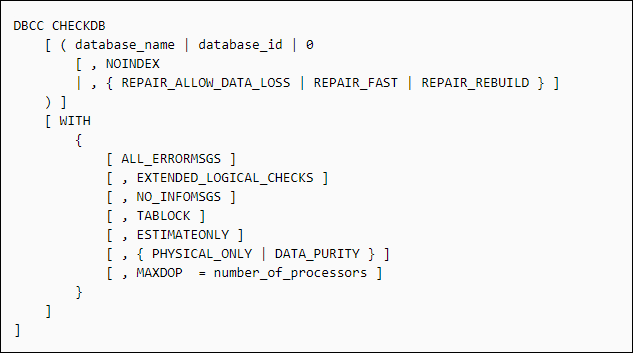
The above image represents what this DBCC CHECKDB REPAIR_ALLOW_DATA_LOSS fixes.
Know What Happens When DBCC CHECKDB REPAIR ALLOW DATA LOSS is Executed?
When setting up a database in emergency mode using the ALTER DATABASE statement, the DBCC CHECKDB command performs certain types of special repairs on the database if this option REPAIR_ALLOW_DATA_LOSS is specified. These repairs allow non-recoverable databases to be brought back online in a consistent state. All repairs must be used as a last resort and only if you cannot restore the database from backup. When the entire database is placed in emergency mode, the database is marked READ_ONLY, logging is disabled, and access to members of the sysadmin fixed server role is restricted.
When the SQL database is in emergency mode and SQL DBCC CHECKDB Console commands are executed, the following steps are performed:
- DBCC CHECKDB tries to restore SQL database by using a log-based recovery technique.
- DBCC CHECKDB uses all pages that have been marked as inaccessible due to checksum or I/O errors when such errors cannot occur.
- Due to the corruption of the transaction log, SQL database recovery is not possible and the transaction logs are re-created. Rebuilding the transaction log files can result in a lack or problem in transaction consistency.
Important Note: One can try the SQL DBCC CHECKDB REPAIR_ALLOW_DATA_LOSS command to recover corrupt SQL database. But this method is not considered the best solution to bring the SQL Server database in a consistent state. Because the successful execution of this command will result in data loss. To prevent the data loss situations the user can take the help of SQL Database Recovery software.
What to Do When SQL DBCC CHECKDB Repair Allow Data Loss Failed?
Now the question that arises here is what to do if the command is not working. Is there any alternate solution to recover corrupt SQL database? Yes, in this situation you need an alternate method to repair SQL Server database files. SQL Database Recovery software is the best solution to fix all kinds of SQL database corruption issues.
It enables you to recover SQL database without backup including all objects like tables, triggers, rules, keys, index, etc. With this tool, one can recover deleted records from the table and save the data directly to the live SQL database, CSV file format or as SQL Script.
It is advised to go for the professional tool if you want to use DBCC CHECKDB repair without data loss.
The software supports to repair corrupt MDF file of SQL Server 2019, 2017, 2016, 2014, 2012, 2008 and all previous versions. It provides an option to preview and restore selected data to the new or existing database. The application also supports ASCII and UNICODE XML datatype. Also the user can use this application to recover the deleted SQL objects as well as table records.
Steps to Recover Corrupt SQL Database Without DBCC CHECKDB
Here are the simple and quick steps to perform SQL Database Recovery when SQL DBCC CHECKDB Repair Allow Data Loss failed:
Step 1. Download the tool and install it on your system & instead of DBCC CHECKDB repair_rebuild command, follow the below steps.
Step 2. Click “Open” and select the corrupt SQL database file.
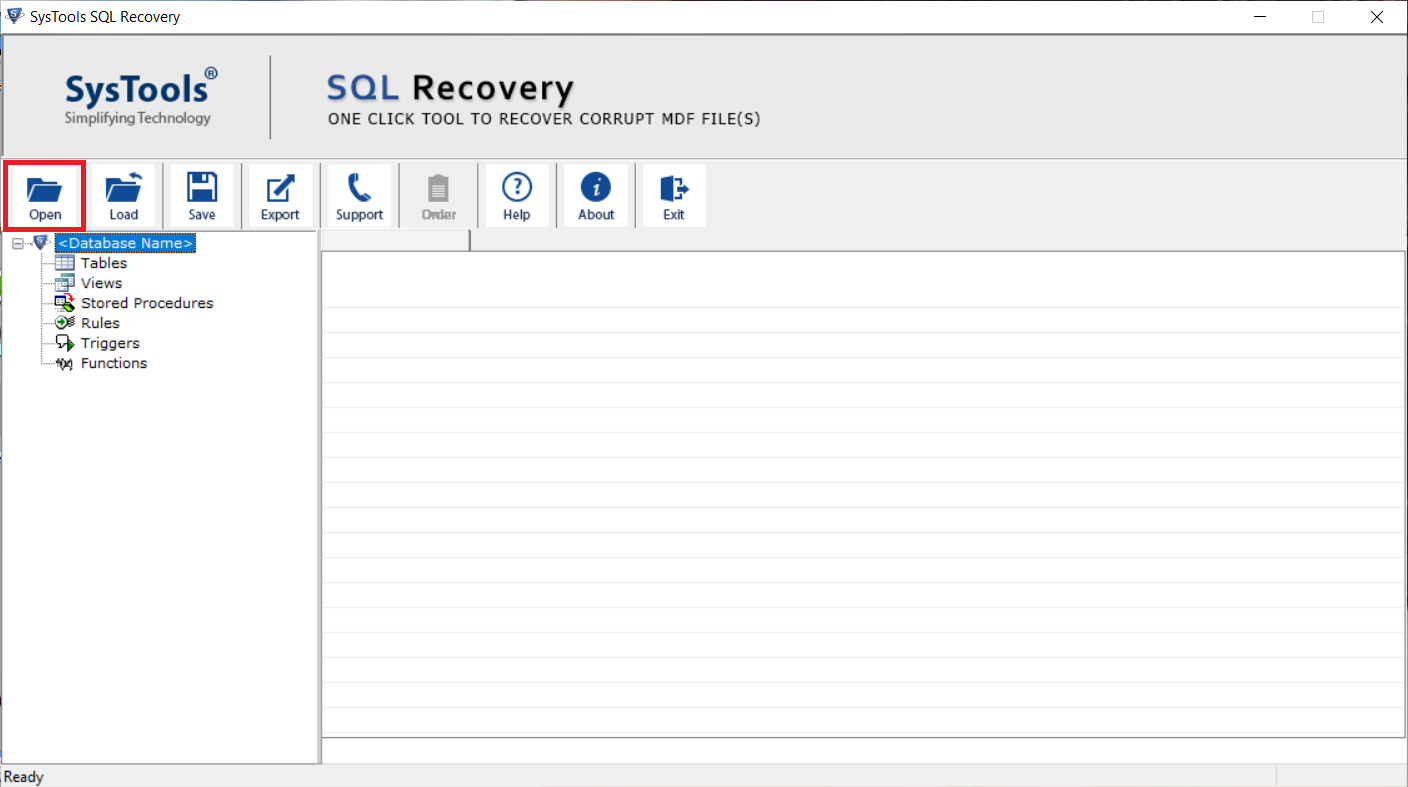
Step 3. Under Scan Options, select the “Quick” or “Advance” scan. After check the “Auto-detect SQL file MDF version” box.
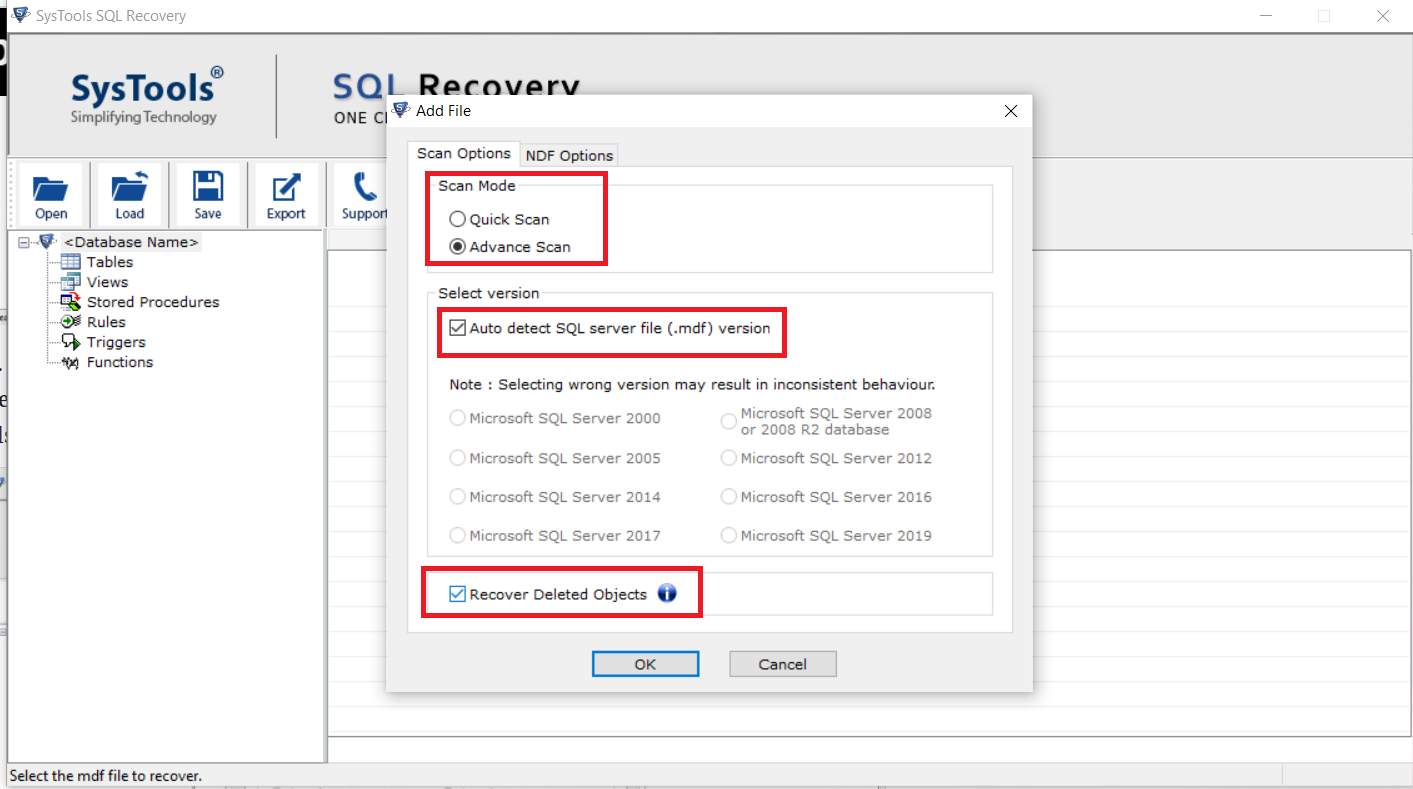
Step 4. After completion of the scanning process, the software will display the preview of recovered SQL database objects.
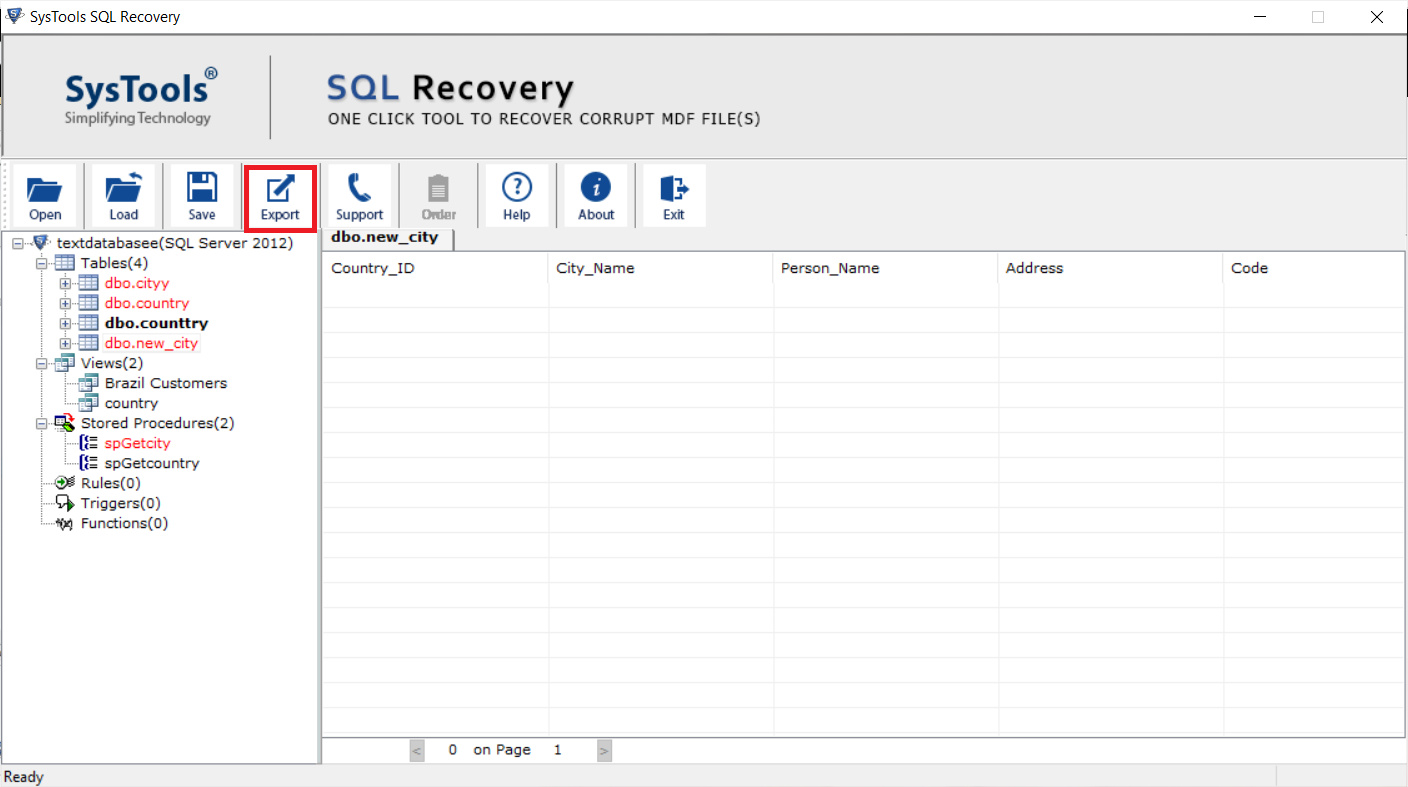
Step 5. Export data to the “Live SQL Server Database” and enter your SQL account login credentials.
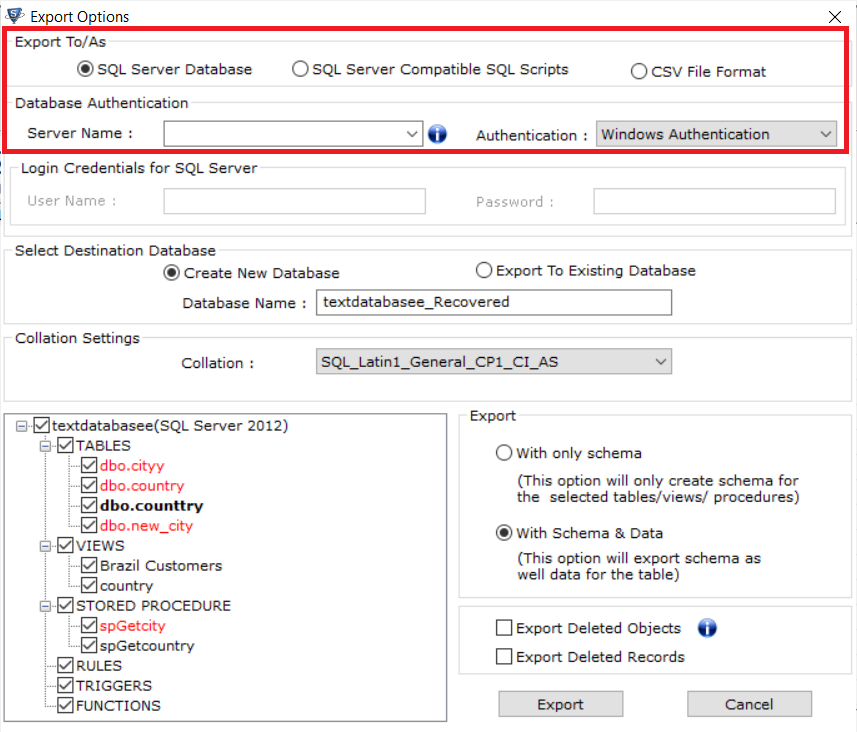
Step 6. Restore data to a “new database” or an “existing database” as per your needs.
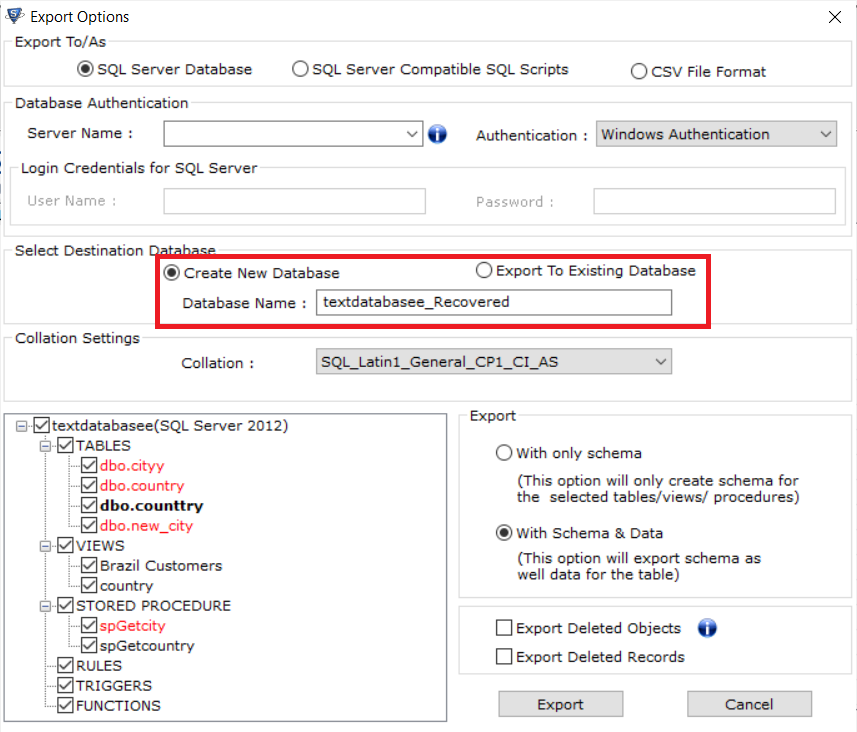
Step 7. Choose Export data “With Only Schema” or “with Schema & Data” both.
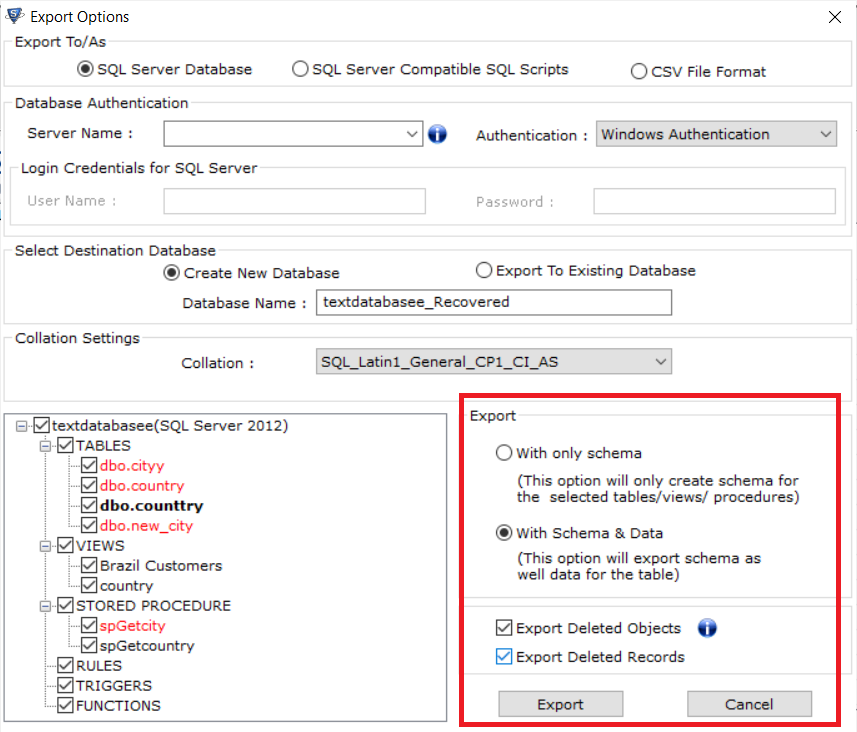
Step 8. Now, click the Export button and the software will resolve issues without using the DBCC CHECKDB repair_allow_data_loss command.
Conclusion
In the discussed blog above, we provided complete information on DBCC CHECKDB and the alternative of Repair Allow Data Loss. We also discussed the reasons behind DBCC CHECKDB Repair Allow Data Loss failed. The suggested alternate solution helps to recover corrupt SQL database from all types of corruption.
